Getting Started in ASP.NET (WebImage control)
Free Trial Web API version Licensing Request A Quote
HAVE QUESTIONS OR NEED HELP?SUBMIT THE SUPPORT REQUEST FORM or write email toSUPPORT@BYTESCOUT.COM
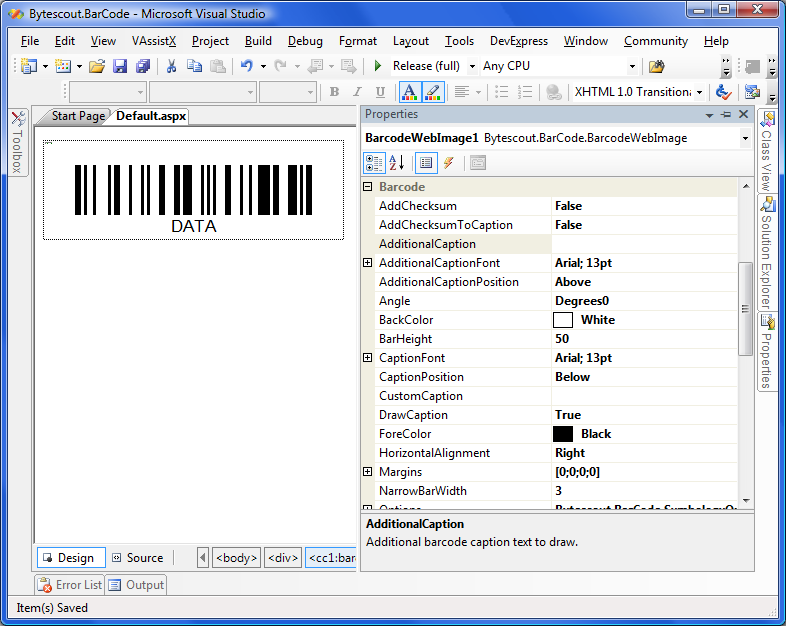
Barcode WebImage control BarcodeWebImage allows to generate/draw/save barcodes at server and serve it as an image without temporary files;
See BarcodeWebImage control for the detailed instruction
<%@ Page Language="C#" AutoEventWireup="true" CodeBehind="Default.aspx.cs" Inherits="BarcodeWebImageTester._Default" %> <%@ Register Assembly="Bytescout.BarCode" Namespace="Bytescout.BarCode" TagPrefix="cc1" %> <!DOCTYPE html PUBLIC "-//W3C//DTD XHTML 1.0 Transitional//EN" "http://www.w3.org/TR/xhtml1/DTD/xhtml1-transitional.dtd"> <html xmlns="http://www.w3.org/1999/xhtml" > <head runat="server"> <title>BarcodeWebImage test page</title> </head> <body> <form id="form1" runat="server"> <div> <cc1:barcodewebimage id="BarcodeWebImage1" runat="server" RenderingHint="SystemDefault" SmoothingMode="Default" Value="DATA" ForeColor="Black" HorizontalAlignment="Right" Angle="Degrees0" CaptionPosition="Below" NarrowBarWidth="3" VerticalAlignment="Top" AddChecksum="False" AddChecksumToCaption="False" AdditionalCaptionPosition="Above" AdditionalCaptionFont="Arial, 13pt" BackColor="White" BarHeight="50" CaptionFont="Arial, 13pt" DrawCaption="True" WideToNarrowRatio="3" Symbology="Code128" AdditionalCaption=" "></cc1:barcodewebimage> </div> </form> </body> </html>